|
All about patched firmware that emulate Viaccess 2.3, NagraVision, Seca, Irdeto and Conax on receiver Strong SRT SRT 6125 (6155, 6355)
(unfinished article based on original "loading steps.txt").
Introduction. Strong SRT 6125 (6155) it is a receiver for reception of free (FTA) satellite channels. But were found so-called crackers which have changed the initial soft (firmware) sewed up in a receiver, that it could decode the channels crypted in Viaccess 2.3, NagraVision, Seca, Conax and Irdeto (without a card of conditional access, without a user's payment). It was required to update in time only keys for these cryptings.
To download the emulator (patch) in a receiver will be necessary:
1. receiver Strong SRT 6125 (6155, 6355) - 1 piece.
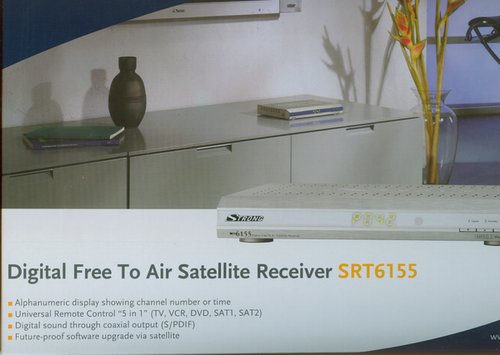 Pict.1 Box Strong SRT 6155
Pict.1 Box Strong SRT 6155 2. computer - 1 piece.
3. serial cable - 1 piece.
 Pict.2 Serial cable datasheet
Pict.2 Serial cable datasheet 4. programmes:
- BootLoader.exe
- ApplicationLoader.exe
- PatchLoader.exe
5. patches and firmwares:
- srt61x5fta.urt (or srt6355ci.urt for a Strong 6355)
- keys.bin
- patch.bin
All soft you can find into: "srt 6xxx loaders.zip", "srt 61x5 patch.zip", "srt 61x5 patch [9-12-04].zip" and other packages.
TO PATCH AN VIRGIN SRT6xxx RECEIVER YOU MUST FOLLOW THIS STEPS:
1. Connect the PC and the SRT6xxx using a null-modem serial cable. Follow the route
[ Menu Key -> Installation -> (Enter your securuty code, by default 0000) -> System Set-Up -> System Information ] such that the firmware version is shown:
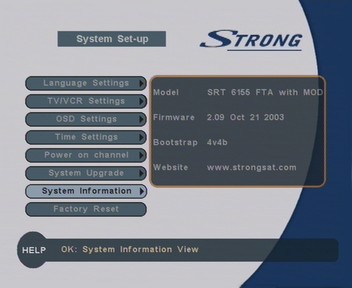 Pict.3 System Information (official software)
Pict.3 System Information (official software) , Firmware 2.09 Oct 21 2003 – version of receivers software.
2. Unplug the receiver, press CH-DWN and keep it until you plug in again the receiver.
3. Run BootLoader and perform CONNECT , this will replace the original boot.
4. Perform again step 2 and run ApplicationLoader, load the application (6xxx.urt) and upload the application.
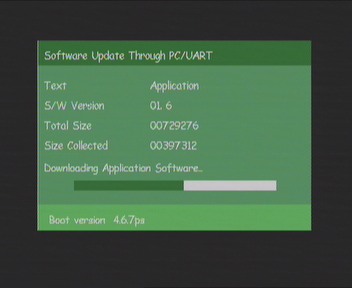
Pict.4 Uploading process on TV-set
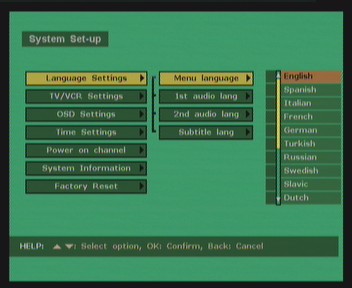 Pict.5 New Application - new design
Pict.5 New Application - new design 5. Perform again step 2 and run PatchLoader , load the patch (*patch*.bin) and upload the patch.
6. Perform again step 2 and run PatchLoader, load the keys (keys.bin) and upload the keys table.
7. Start the receiver normally.
8. The online key tool will be used to view the keys present or the user will be able to add or delete his own key.
a) Follow the route
[ Menu Key -> Installation -> (Enter your securuty code, by default 0000) -> System Set-Up -> System Information ]
such that the firmware version is shown.
 Pict.6 System Information Menu
Pict.6 System Information Menu b) Remaining there please Press the following keys in sequence
1. KEY_4
2. KEY_2
3. KEY_2
3. KEY_5.
So the sequence "4225" will invoke the WeakSoft Editor for further use.
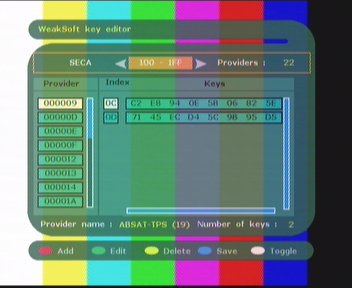 Pict.7 Keys Editor
Pict.7 Keys Editor c) Follow the instructions given at the bottom of the menu to proceed further.
Keys we take there: http://www.sat-key.org/
Dare, all programs are checked personally up me (author) not one times – and not any killed receivers. Change of channel crypting systems any more not behind mountains also is last chance to see channels in old cryptings. (Multivision 1-8, EuroSport, MCM, XXL and other).
Discussion in forum. "Strong 6125 (6155, 6355) Emu".
Frocus (december, 13 2004)
Updated 11.01.2005
|



